Do you know that Professional bloggers earn an average of $185,975, with expenses of $47,912 and earnings of $138,046?
The average income of amateur bloggers is $16,267, with expenses of $6,769 and earnings of $9,497.
Yes! These are the statistics given by the convert kit.
Aren’t you excited by looking at their income?
Do you want to set up a free blog using WordPress?
I will walk you through the simple and easy process for setting up a free blog using WordPress step by step.
You can also earn in different ways by creating your blog.
Blogging helps you to build your brand, portfolio, sell your digital products and services, etc.
Additionally, you can earn by running ads, affiliates, sponsored posts, online courses, consultancy, etc.
Here are the 7 proven and simple steps to set up your free blog using WordPress:
Step 1: Identify your profitable Niche and define your customer avatar
The first step in setting up a free blog using WordPress is to choose a profitable niche.
In simple words, a topic for setting up your blog.
Then, you have to define your customer avatar.
Niche, in a nutshell, is defined as specialization.
You have to choose your specialization based on your interest, expertise, and market value.
Here are the three simple blogging tips for beginners to identify your niche to set up a free blog using WordPress:
(i) List down all the topics of your interest:
You first write down all the topics on which you are interested. Say, for example, it may be cooking, baking, sports, yoga, photography, drawing, etc.
(ii) List down the topics that you have experience in working:
Apart from your interest, you have to identify a few things that you are doing in your day-to-day life, and you may have expertise also.
Say, for example, you might be cooking every day, or teaching, writing, or you would have got a certificate in some courses or life skills, anything.
(iii) Compare and contemplate the list and finalize the profitable one:
Finally, you compare the above two lists and collect all the recurrent topics.
Prioritize as per your choice as first, second, third, and so on.
Now before finalizing the top-ranked one, check its market value.
You can do this with the help of social media hashtags.
In this way, you can choose your profitable niche, and at the same time, you can follow your passion while setting up your blog using WordPress.
Now the question is if you are writing a blog post, whom do you want to read?
What are the key benefits you offer them?
Here in this post, I give you a complete step-by-step guide for setting up a free blog using WordPress.
So, my readers are people, who may be a male or a female, a beginner, and new to blogging.
Hence, I focus on providing them a value to set up a free blog using WordPress.
This way, I am helping them to set up a blog on their own and start earning.
Similarly, you have to create your customer avatar.
Here are the three blogging tips for beginners to define their customer avatar to set up a free blog using WordPress:
(i) Identify the customer goals:
Upon finalizing your topic, you have to collect information about the readers of your blog.
Say, for example,
What might they be doing?
What are their hobbies, interests, etc.?
Where do they usually hang out online?
What is their profession?
What do they aim for in their life?
This information will be helpful for you to reach them easily.
If your customer avatar is interested in reading a blog post, it will be easier to reach them via your blog.
(ii) Identify the customer challenges and pain points:
Identify,
What challenges do they face?
What are their pain points?
This information could give you an idea for creating content that helps them.
(iii)Write about their Demographic information:
Demographic information includes their name, age, gender, marital status, annual income, location, etc.
This information is required while running ads on Facebook to promote your product or service.
Step 2: Choose a perfect domain name and get a reliable hosting
The second step in setting up a free blog using WordPress is to choose a domain name and hosting.
Simply put, the domain name is the address on the internet for identifying your blog. It is unique for each blog.
When choosing a domain name, you have to consider a few things.
Here are a few blogging tips for beginners to choose a domain name for their blog:
- Your domain name has to be catchy and short.
- It has to be easy to pronounce and simple to type.
- You can use combinations of your first name and Last name. (eg. johnsmith.com)
- As a general rule always choose a .com extension. If it’s not available in that case go for other extensions like .net, .org, .blog etc.
- Try to add small words like a the, my, etc. (eg.myblogonpets.com)
- Or you can add small dashes in between your first name and last name. (eg.john-smith.com)
- You should not use any spaces or punctuation in your domain name apart from the dash.
Use the below option and check the availability of the domain name for your blog.
Bluehost provides a free domain name and an easy 30-day cashback on cancellations within a month.
After choosing your domain, the next crucial thing is to choose a highly reliable hosting for setting up your free blog on WordPress.
Hosting is the portion of the server on which you can set up your blog and make it live and running. It is a place where you can publish your posts and data.
A few things that you need to keep in mind while choosing the Webhosting for your blog are:
- The blog or the website should perform well with high functionality.
- The hosting service should have high uptime and speed.
- Make sure that your blog after setting up should be available 24/7 and should be highly secured and protected.
- Ensure whether the hosting provides reliable and quick customer support on call or chat.
If you are a beginner I recommend you to choose either one among Bluehost or Hostgator.
Both the Webhosting services are more compatible and highly affordable if you are a beginner or well experienced.
Click here to learn more about the detailed review on choosing the best Webhosting for your blog.
Bluehost and Hostgator both are equally good with their pros and cons.
You make a comparison of both of them, analyze thoroughly depending upon your needs and requirements, and choose one.
I just want to highlight very few pros and cons of Hostgator and Bluehost.
In some cases, Bluehost outperforms Hostgator, and in some other cases, it’s vice versa
Bluehost outperforms Hostgator in the following features:
- Bluehost is a WordPress-recommended hosting service.
- Superfast and highly secured.
- Highly Scalable and Flexible.
- Powerful Application and Library integration.
- Exclusive customer support.
- Affordable pricing and various Plans.

Hostgator outperforms Bluehost in the following features:
- Extraordinarily reliable and guaranteed uptime.
- User-friendly and high-end control panel infrastructure.
- Easy and quick single-click installation and free website migration.
- Free SSL certificate and domain for new registrations.
Step 3: Setting up your WordPress blog
Step 3 is the most awaited and exciting step in setting up your free blog using WordPress.Here is the step by step procedure for the same:
1. Click the link below to get started with any of the hosting services, Bluehost or Hostgator.
2. The next step involves choosing your plan. I recommend you start with the basic plan. That’s as cheap as $1.74/mo, called the Hatchling plan in Hostgator. Click “Buy now” to choose your service.
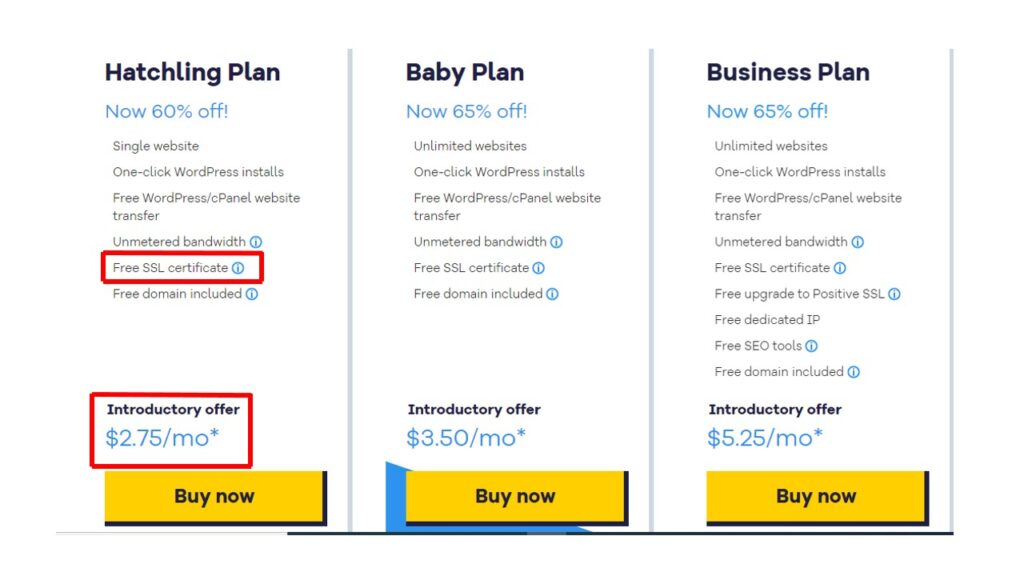
3. After clicking the buy now option, you can enter the domain name for your blog. Just write the domain name in the space given for entering it, as shown in the screenshot below.
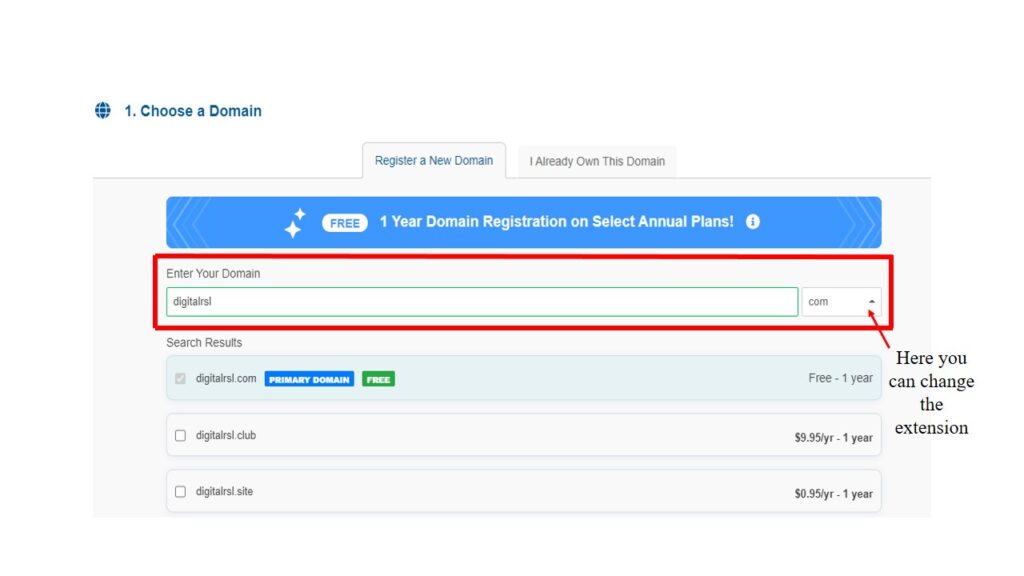

4. Choose your plan as shown below.
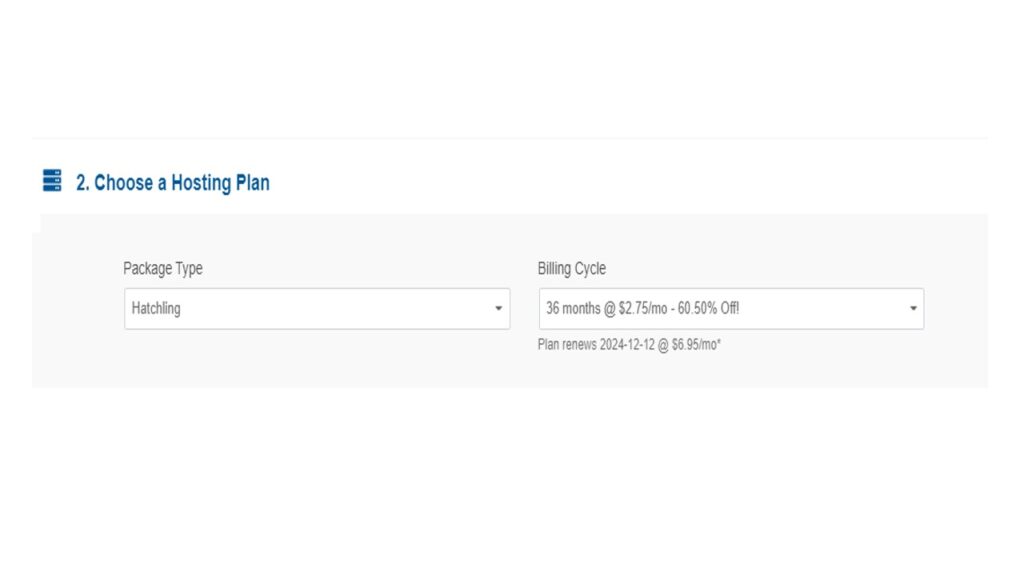
5. Create your account on Hostgator.
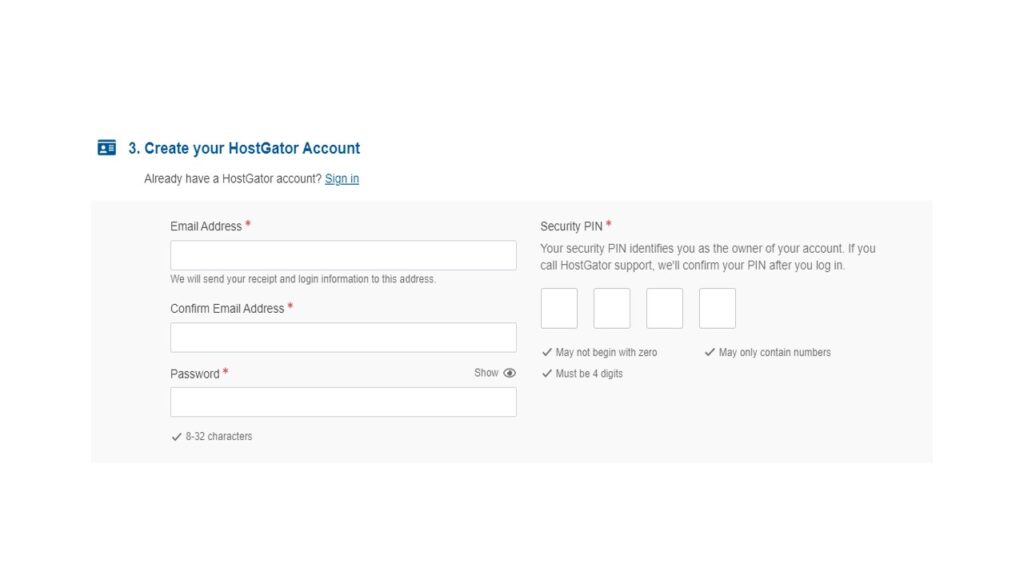
6. Fill out your billing details.
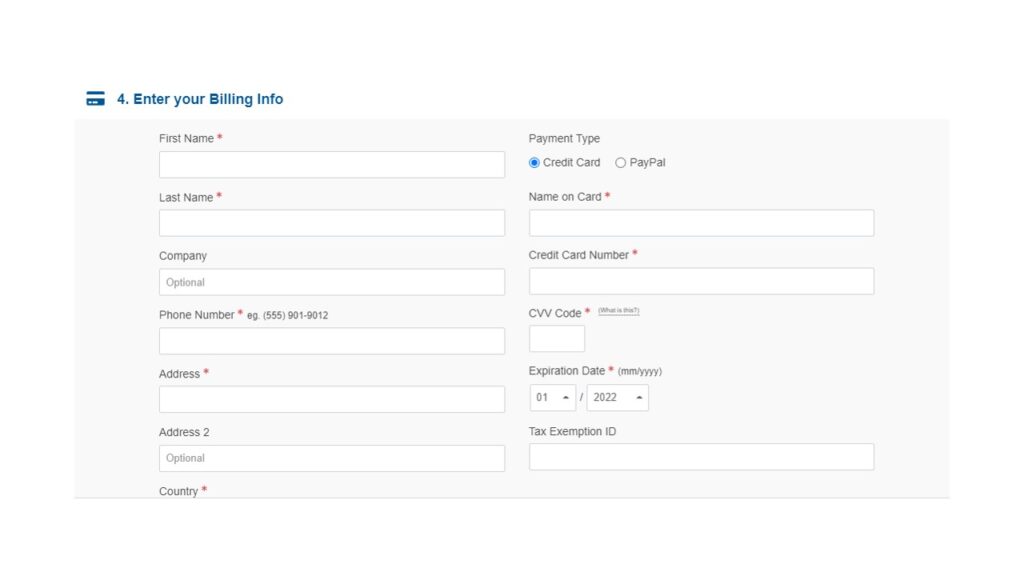
7. Hostgator comes with all the facilities ranging from the free domain name, one-click easy WordPress Installation, web hosting, and Email services. Apart from these, it provides a free SSL certificate to protect your website from hackers. So, you can uncheck the below-shown option and even without this, your website will be well secured with SSL itself.
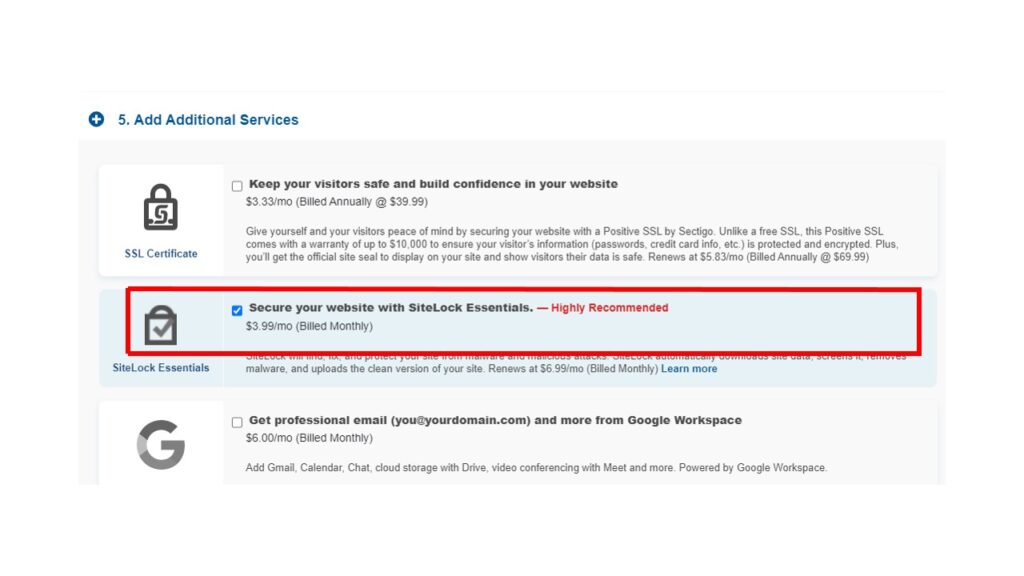
8. Before completing your payment, here is an additional discount for you. You can enter my promo code “HOSTGATORNOV21” and avail 65% off on your bill. Don’t miss out on this offer! It’s exclusively for you, and it will end soon!
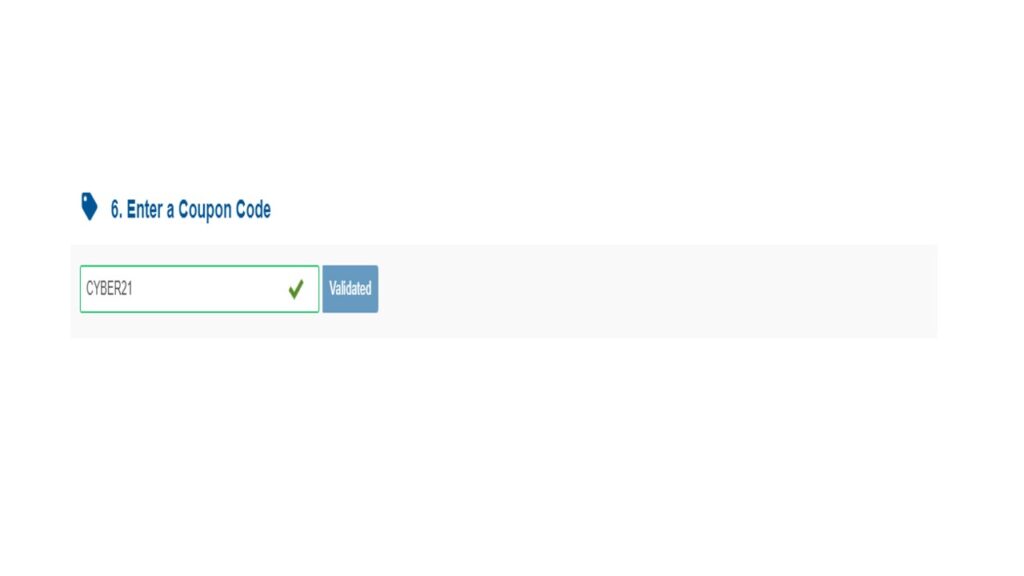
9. Finally, review your Billing information and check out.
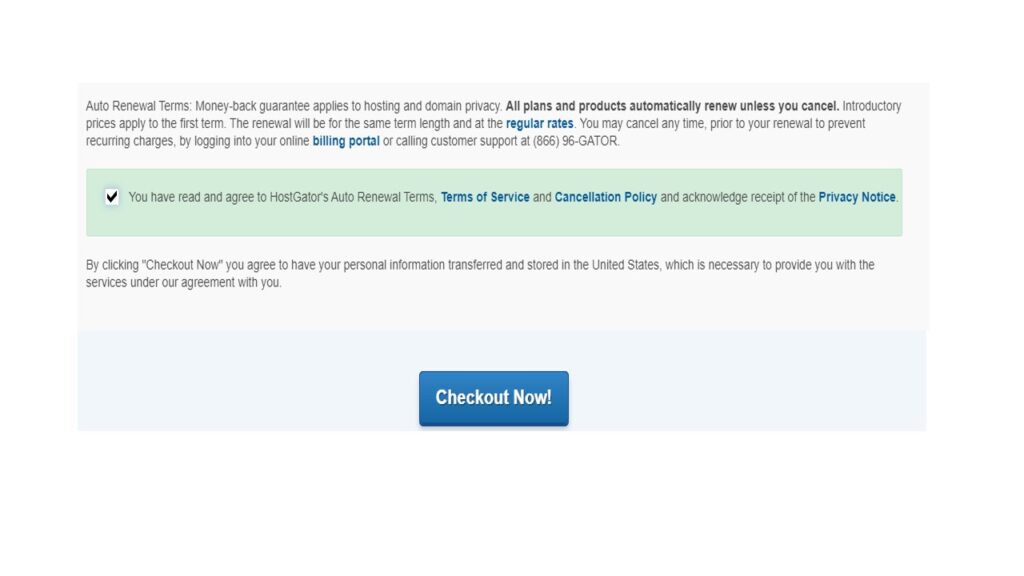
10. Once you have checked out, you will get a confirmation mail with login details for your cPanel. cPanel is the control panel for managing your WordPress website or a blog. Once you log in, you will see the screen exactly as shown below.
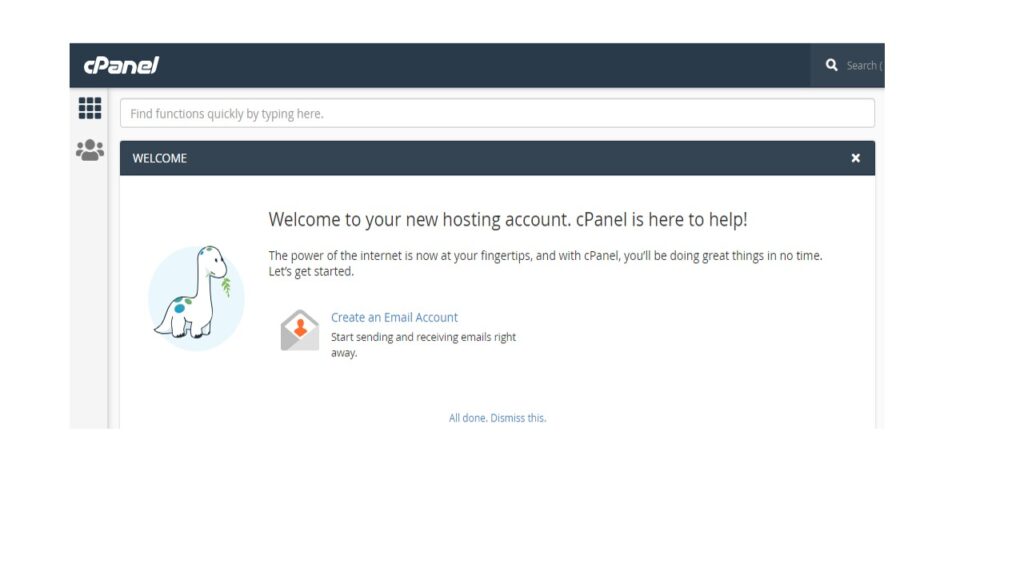
11. The next thing that you need to do is to scroll down and click the “WordPress” under softaculous Apps Installer.
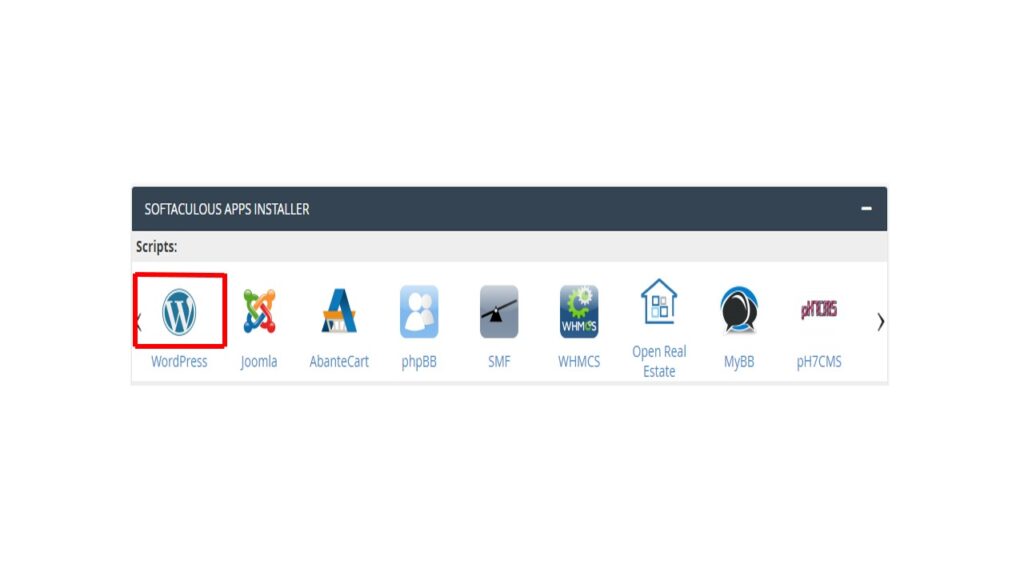
12. Once you have clicked the WordPress option you are almost done. The next thing you have to do is to install your blog and make it live and running. Hurray! Your WordPress Blog is up and running!
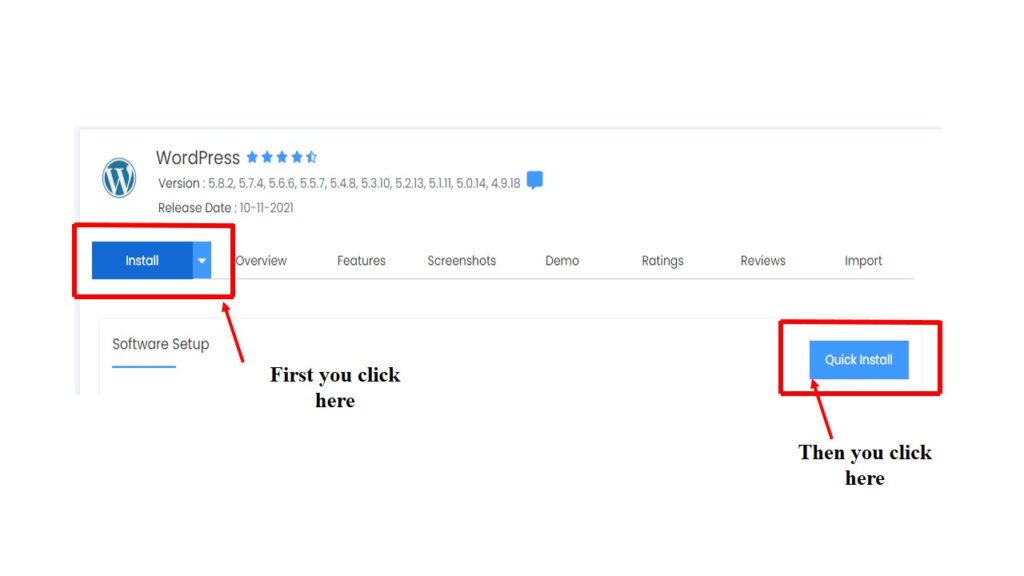
13. Now you can log in to the dashboard of your blog by using the credentials you created as admin. For that, you type in your browser as “www.domainname.com/wp-admin”. Say, for example, if your domain name is johnsmith.com, then type “www.johnsmith.com/wp-admin” in your browser
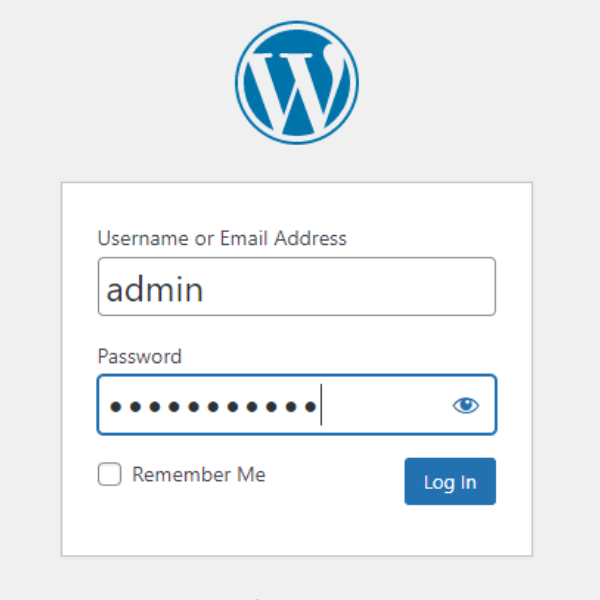

14. This is how your dashboard will look as shown below, once you have logged in.
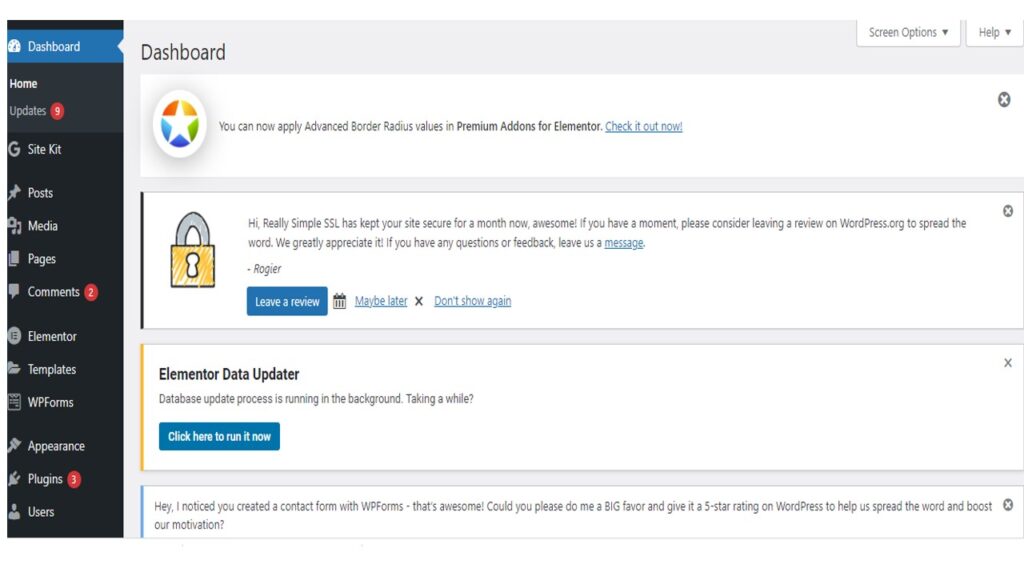
Note: The above steps are more are less similar for Bluehost also. If you find any difficulty in setting up your website, I will help you with a free website setup. Contact me by filling the contact form.
Step 4: Publish your first blog post
Writing and publishing your blog post is a significant aspect of setting up a free blog using WordPress.
On the left-hand side of the dashboard, there is a “Posts” menu.
If you click the “Posts” menu in the dashboard, you will have an option of “Add new”.
After clicking “Add new”, your screen would exactly look similar to the screenshot shown below.
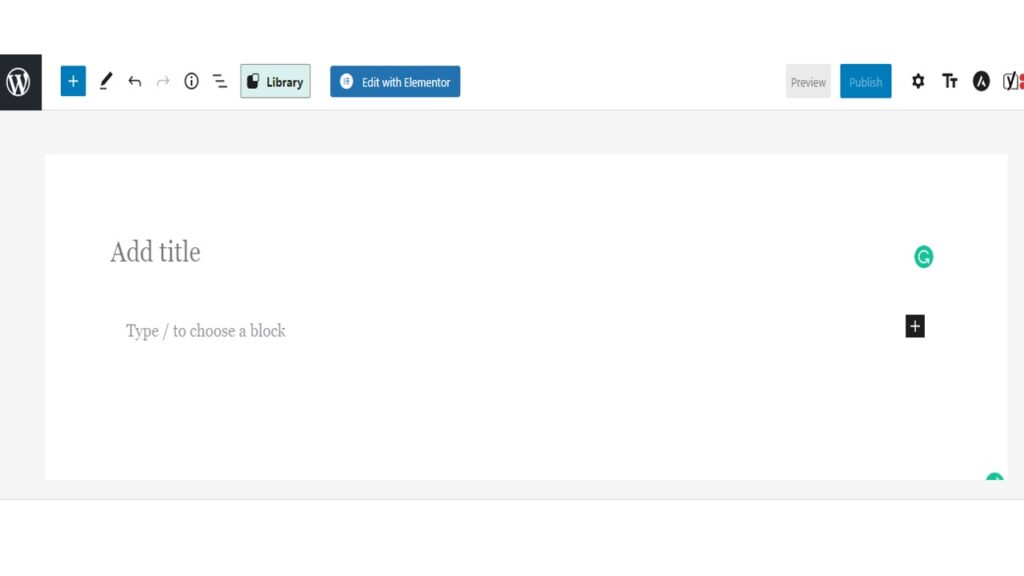
In the “Add title” section, you have to add your title.
Below that, you can start typing your content. By clicking the “+” symbol shown on the right-hand side, you can upload an image or a video.
Once you are done with your write-up, you have to click “ Publish” on the top right side corner.
Check the video given at the end of this post to learn more about writing a blog post, uploading images, embedding videos, etc.
Now, I will walk you through the procedures to optimize your blog post for search engines like Google, Bing, etc.
Search Engine Optimization (SEO) is the crucial element for driving organic traffic to your blog post.
Keyword research and SEO tags are vitally important.
I will give you a brief idea of a few essential things you need to include in your blog post.
Keyword Research:
Keyword research is of vital importance. Keywords are the one that helps the search engines to identify what your blog post is all about.
Follow these simple blogging tips for beginners on keyword research:
✌Once you have finalized your topic, put your topic on Google and analyze what people are asking. Let’s assume you have planned to write about “Lose Weight in 10 days”. Now type in this topic in google and collect the Keywords.
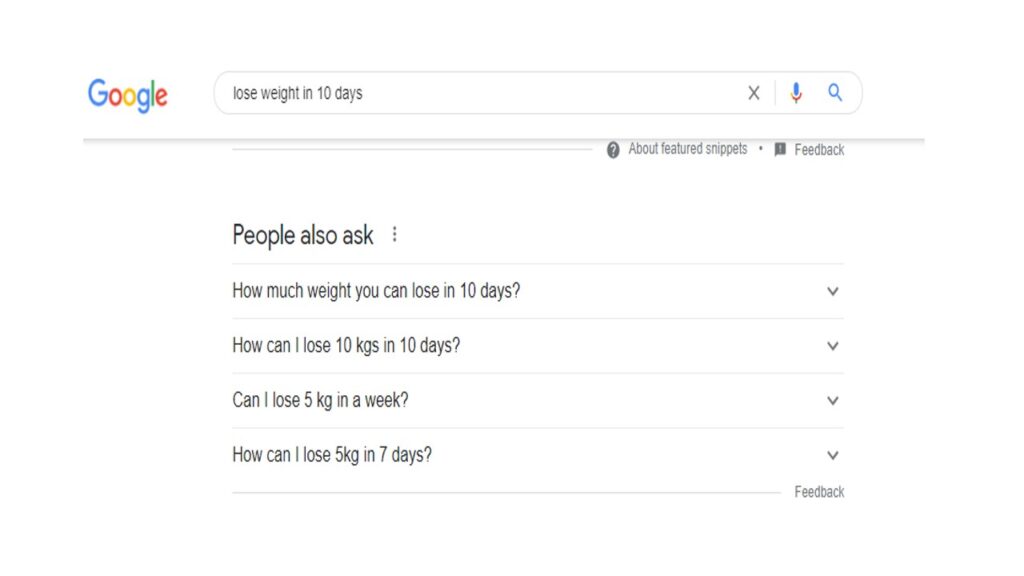
✌Scroll down and collect the related searches.
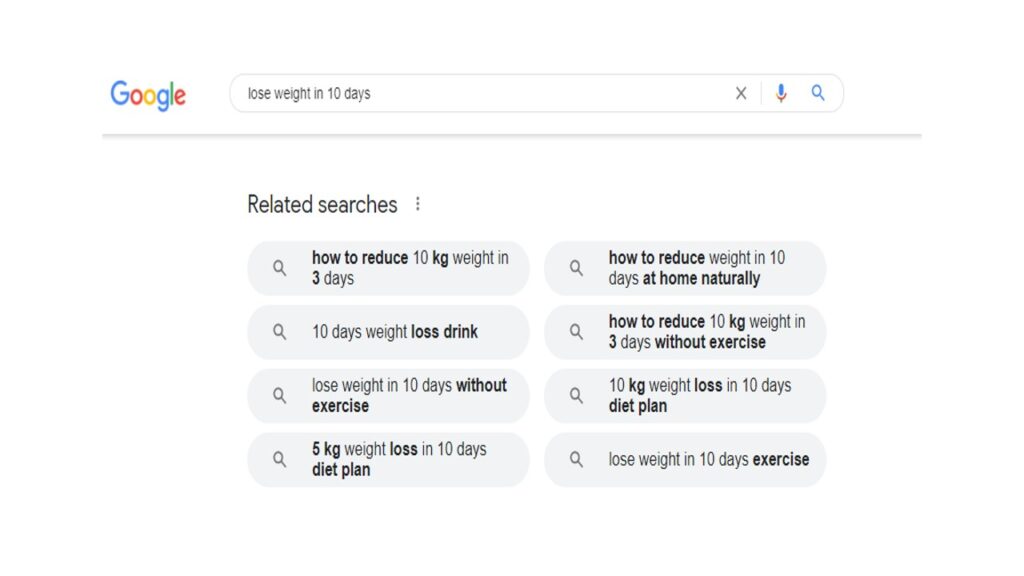
✌You can use another tool called “Keywords Everywhere”, a chrome extension to collect all the related keywords.
✌ Instead, you can use all-in-one SEO tools. If you are a beginner, you don’t need to spend much on these tools. I recommend a super cool, budget-friendly, and all-in-one SEO tool, SE Ranking. It offers a 14-day free trial. You can very well use it. To learn more about SE Ranking click here.

✌After collecting all the keywords, include them while writing your blog post. So that search engines will find it easier to identify your blog post. When people search for those keywords, search engines will recommend yours for them. It will help you in the future to improve your ranking.
SEO factors:
The SEO factors are essential to apply to your blog posts. Here are a few blogging tips for beginners on SEO for blogs:
- Focus on long-tail keywords. That is keywords with 3 to 4 words. Example: Instead of using “Lose weight”, use “Lose weight in 10 days”.
- Use keywords naturally in your blog post without stuffing it unnecessarily.
- Include title tag and meta description.
- Include image alt text.
- Link to related blog posts.
- Optimize for mobile devices.

Step 5: Write, Rewrite, Edit, and Proofread your content
To set up your free blog on WordPress and publish it successfully, you need to make a draft.
Once your draft is ready, edit it twice or thrice until you get satisfied with the content.
Since the readers may be of different literacy levels, you need to make it readable.
Here are a few blogging tips for beginners on writing readable content for your blog post effortlessly:
- Use short sentences of 2 to 3 words.
- Include images in between 100-150 words.
- Always use an active voice.
- Provide helpful, captivating, and inspiring content.
- Make the headline more catchy and attractive.
- Follow a proper structure.
Once you have done all these, give it a time of about 2 to 3 hours. Then come back, and then edit it. By doing so, you would get a new perspective of the content.
If you want to establish your blogging journey seriously, you should follow all the grammar rules and use punctuation properly.
Moreover, your content should be completely error-free. Don’t panic.
Keep a super exciting tool Grammarly handy. It will help you with your grammar, rephrasing, and punctuation.

It also helps you to set an appealing tone. It allows you to set writing goals and make your content sound more pleasing and assertive to your readers.
To check the review on Grammarly, click here.
Try Grammarly to take your writing to the next level. It’s free!
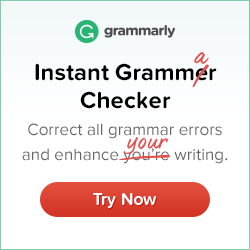
Step 6: Driving traffic through Organic searches and paid ads
The sixth step in setting up a free blog using WordPress is to promote your blog through various social media platforms and paid ads.
Here are the blogging tips for beginners on promoting their blog post:
✍Once you have indexed your blog post on Google, the very next step you need to do is to share it with your friends, family, and in groups. By doing so, you can get feedback from them. It will help you to understand your posts.
✍Add the blog URL to your bio on various social media platforms like Instagram, Facebook, LinkedIn, Twitter, etc.
✍Consider repurposing your content. You can write a short form of your content and publicize it on other platforms like medium.com, LinkedIn, etc. But make sure to link back to your blog post.
✍Similarly, you can repurpose your content in different forms as videos, infographics, audio files, graphics, slide show presentations and publish them on various platforms which support those contents.
✍Driving traffic through organic is also very crucial. It’s indeed not a difficult task. You need to show some consistency and create high-quality content.
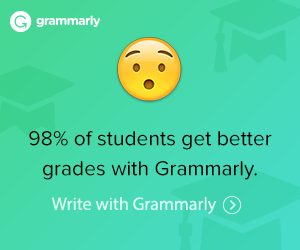
Here are a few simple steps that will help you to increase your organic traffic:
- Always focus on creating informational content for your readers.
- You have to be consistent in publishing your content.
- Create an extraordinary user experience.
- Make sure that your blog loads fast, is secured and optimized for mobile devices.
- Try to get backlinks to boost your strength.
✍Alternatively, you can promote your blog posts using paid ads on Facebook and Google. Paid media would help you gain traffic well before you could achieve it through organic searches.
✍The last but not least significant method is to build your email list. Identify the regular visitors of your blog and collect their email addresses. So that you can notify them upon publishing your content.

Step 7:Start Earning through Blogging
The final or the optional step in setting up your free blog on WordPress is to monetize your blog.
Blogging is related to providing information and building up your brand rather than making money.
If you are a beginner, focus on adding value to the readers by providing informational content.
Here are a few blog post ideas for beginners that you should consider:
- Publish Listicles or Top10,20,etc. lists.
- Publish How to do guides.
- Publish tutorials.
- Publish user manuals.
- Publish reviews on best-selling products.
- Publish content on comparing two or more products.
Now, we will look into different ways of making money through Blogging:
- You can run ads on your blog or website. Google ad sense is one of the most popular choices for running ads. But the money you earn may vary depending upon the clicks.
- You can promote affiliate products through your blog. You need to sign in to any of the affiliate programs like Amazon. Then start promoting the products. Once the people make purchases through your links, you will earn a commission.
- You can sell your product or services through your blog.
- Once your blog gets established, you can get sponsors. The advertisers would be willing to get their product promoted through your blog. You may get paid for the same.
Conclusion :
I hope now you got a clear idea of the importance of blogging and what to do to create your own. The 7 best and proven steps to set up a free blog using WordPress are:
- Identify your Niche and define your customer avatar.
- Choose your domain name and identify a reliable hosting service.
- Follow the procedures and set up your WordPress blog.
- Do some basic keyword research, consider SEO tags and Create a high quality content.
- Write,rewrite and edit and publish your blog post.
- Promote your content through organic as well as paid ads.
- Monetize your blog in several ways.

I hope this post will help you to set up your free blog using WordPress.
Don’t forget to share your thoughts with me.
Cheers,
Shenbagalakshmi


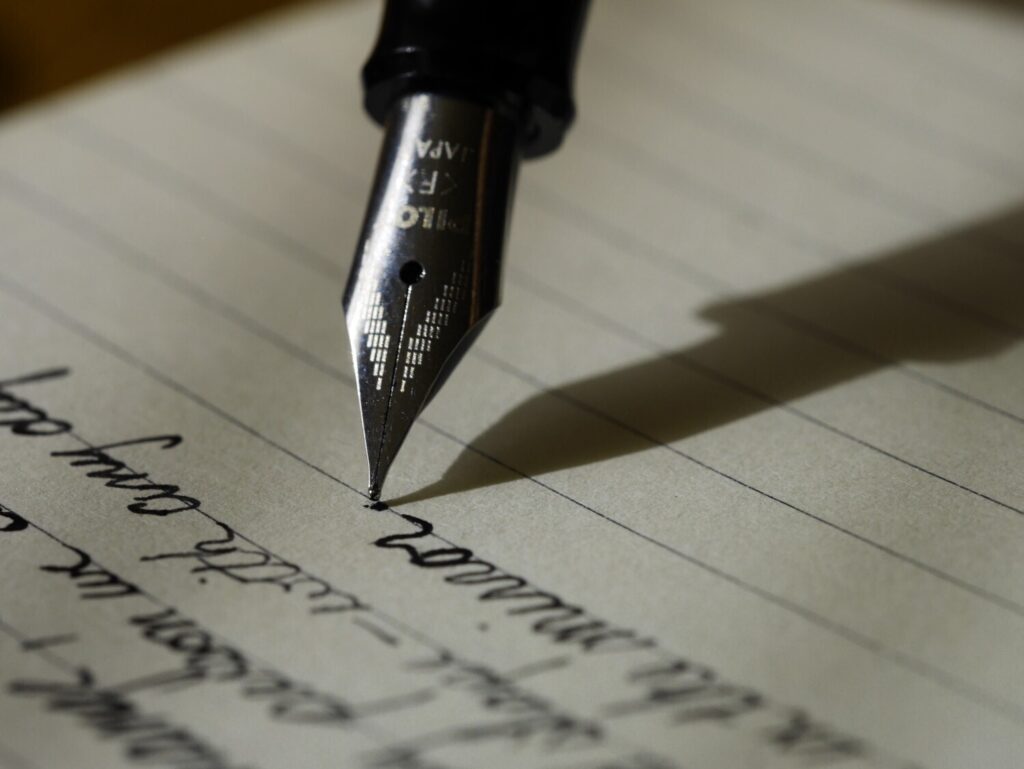
Very detailed one. This is can help a beginner to set up his free Blog.
Thank you
Pingback: Bluehost Review - Utkarsh Soni
Pingback: An Ultimate Guide on How to Become a Content Writer